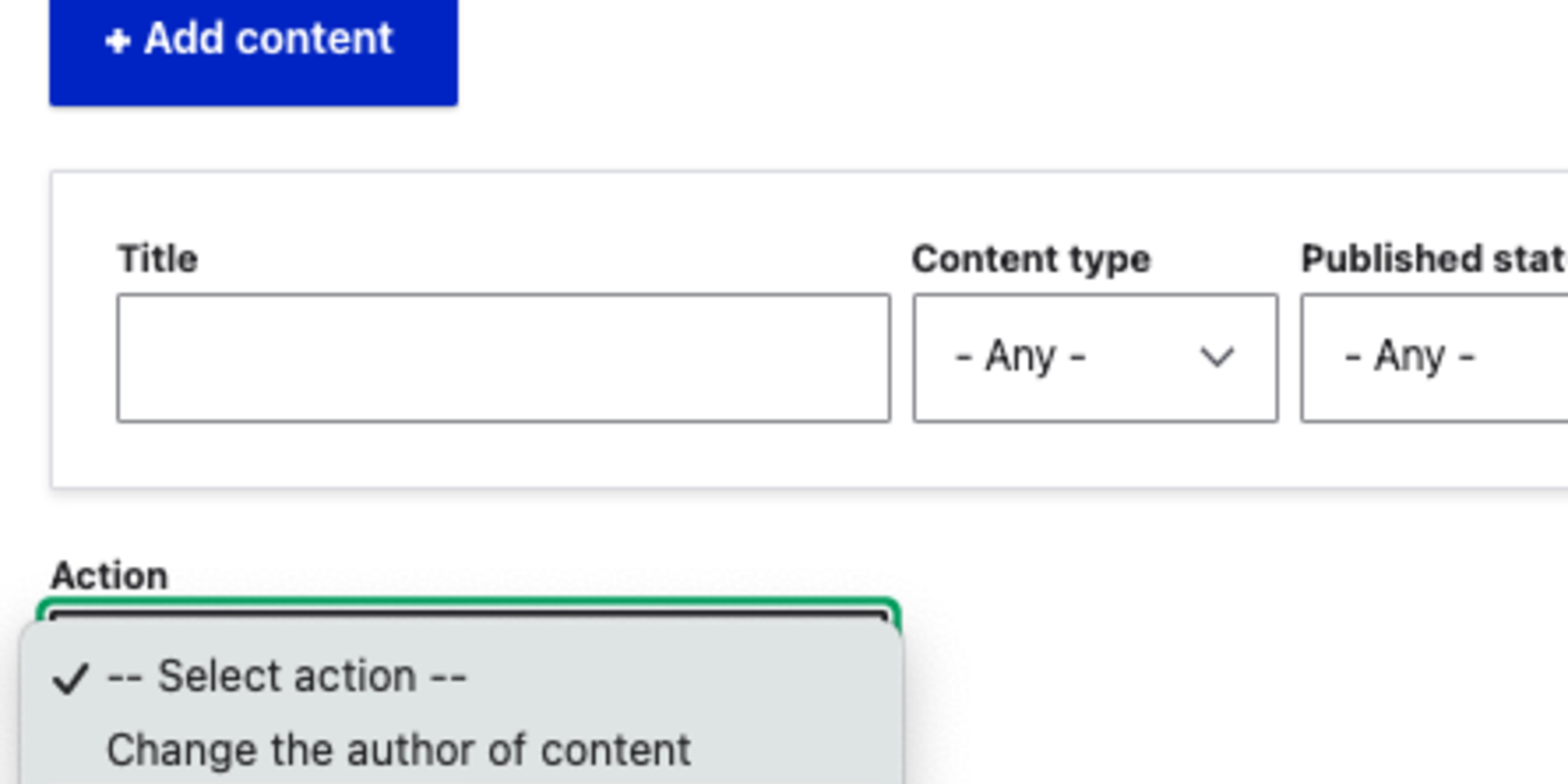Schedule Publish
The scheduler functionality allows you to schedule the publication of web pages. After scheduling the publish, the page will automatically publish to your site on the scheduled date within four hours of the selected time. Valid schedule times are: 12am, 4am, 8am, 12pm, 4pm, and 8pm. For example, if you select 8:00am as the publish time, the content will be published between 8am-12pm.
This functionality is available on all content types and is specific to publishing pages, not banners, media files, or content update to already published pages.
To set a publish date for your web pages:
- Navigate to [your site url]/user (i.e. https://userguide.stanford.edu/user).
- Log onto the site using your SUNetID.
- Navigate to the page you would like to update and click Edit or create a new page.
Click Publishing Information in the bottom right-hand corner menu.

- Select the date and time you would like your page to be published.
- Note: If you select 8am. as your publishing time, your content estimating publishing time will be between 8 and 10am.
Note: You will receive an error message if you do not enter 12am, 8am, 12pm, 4pm, or 8pm. Select the time option closest to your desired publication time.

- Click Save.
Why are the publishing times every four hours?
Publication happens during a cron run, which is a job scheduler that runs in the background on the server and happens every 4 hours. Depending on when you are saving your content and setting the publish window, the action will happen during the next cron run after that time.
Related Topics

Manage Site Content
The Manage Content section of your site provides an easy way for you to view and manage your content through bulk operations.
Edit, Unpublish, Revert, and Delete Content
Content management systems (CMS) allow you to manage content in flexible ways.