Add styling to text
Main content start
This guide covers the text and link styles in the Styles section of the toolbar.
Stanford Sites provides the following text styles:
- Normal
- Intro Text
- Splash Font
- Drop Cap
- Card text
- Callout text
- Subtitle
We also have link styles. Learn more about link styles.
How to add styling to text
- Select the text that you would like to style.
- Open the Styles dropdown and select an option from the list.
- Click Save.
Remove styling from text
- Select the text that you would like to un-style.
- Open the Styles dropdown and deselect one or more selected options.
- Click Save.
Best Practices
Although the editor allows you to add multiple styles to a selection, the styles on Stanford Sites are designed to be used alone and to support legibility and acessibility. We do not recommend mixing styles or styling headers.
Related topics

Working with the Text Editor
Learn about the most flexible tool you have with the Text Area Paragraph.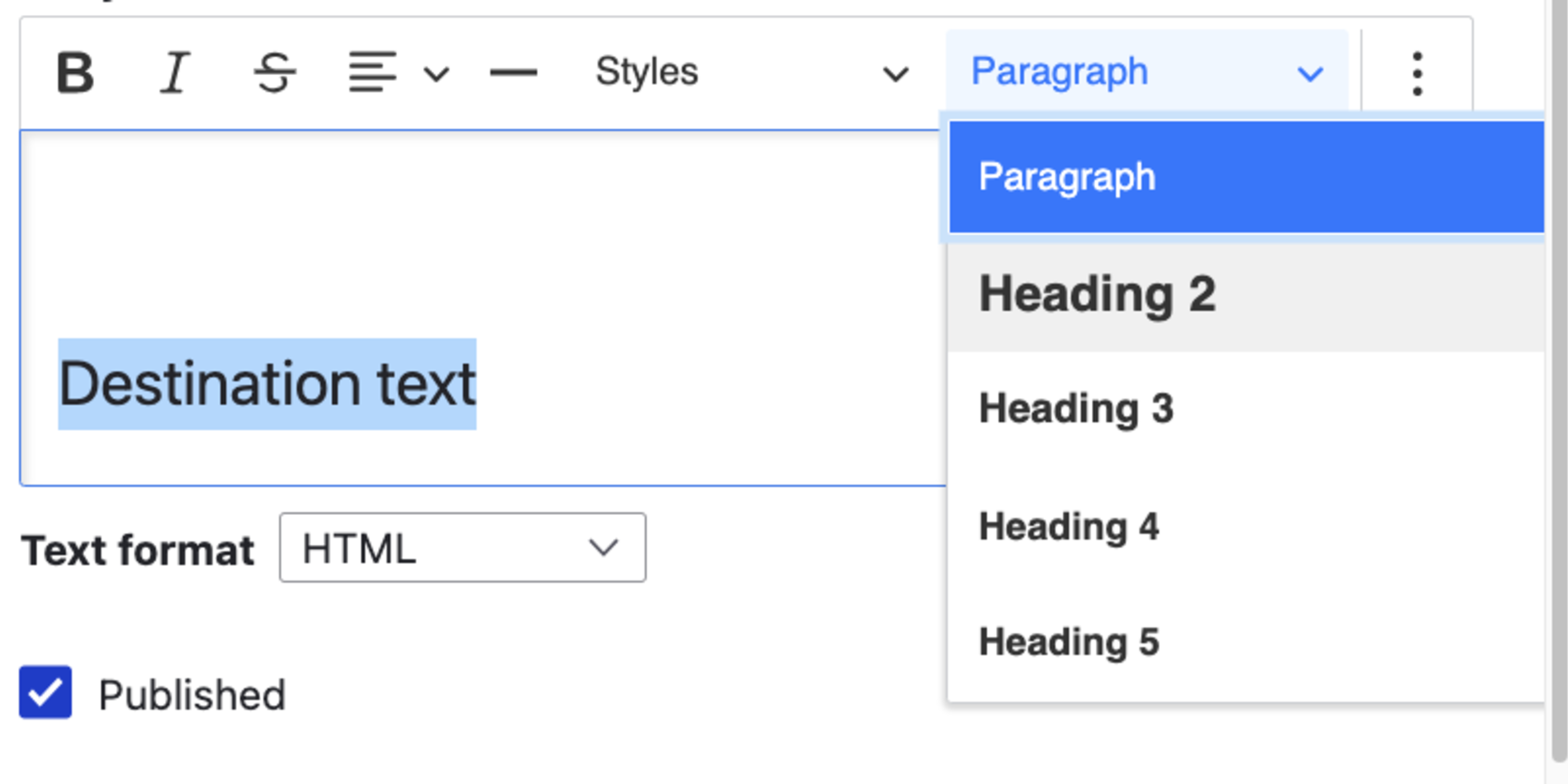
Create Accessible Headings
Learn how to use headings to make content easy scanning, improve content structure, SEO, and accessibility.