Media with Caption Paragraph
The Media with Caption Paragraph Type allows you to easily showcase an image or video and provide a caption.
The Media with Caption is made up of four parts (all content is optional):
- Media Item (image or video)
- Caption
- Link (*only works with images)
- Link text (*required if you add a Link)
Images in Media with Caption are cropped to a 2:1 ratio.
How to add a link to a Media with Caption image
You can add a Link and Link text to the Media with Caption so that clicking on the image OR the Link text under the image will redirect users to the URL you enter. Note: The Media with Caption Link and Link text only work with images, not video.
Using the Media with Caption paragraph, Add media and a Caption. Paste a link in the Link URL field and enter the text for the link in the Link text field.
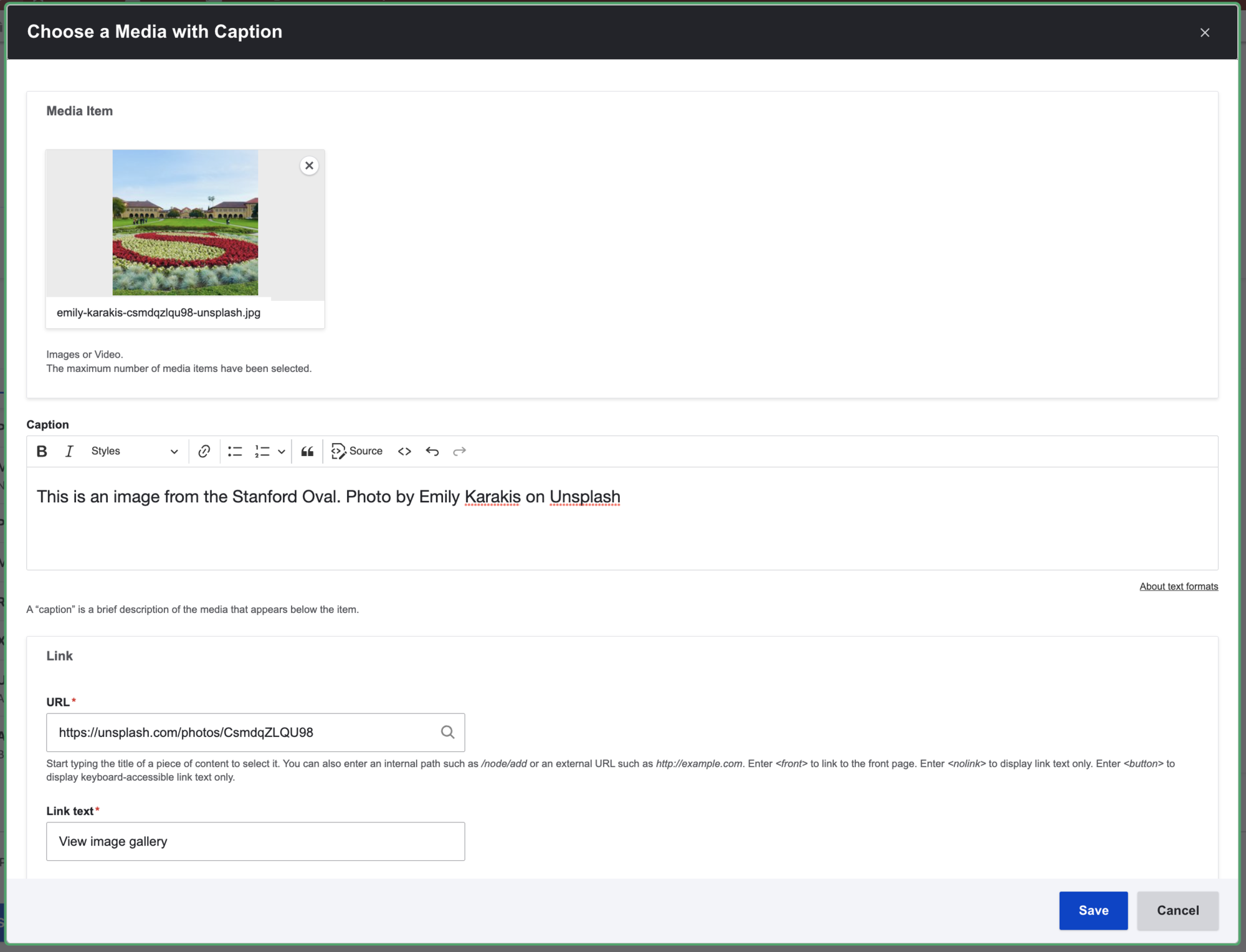

This is an example of using Media with Caption for an image. This is an image from the Stanford Oval. Photo by Emily Karakis on Unsplash
Related topics

Use Video
Stanford Sites supports the ability to easily add videos from YouTube and Vimeo.
Alternative text (alt text) for images and other media
Alternative text (also known as "alt text") provides a textual alternative for media items.