Build
Whether you're an experienced editor or new to website creation, you can find documentation for how to use Stanford Sites basics in this section.
This user guide assumes you are logged on as a Site Manager. Please note that some features may not be available, or may have a slightly different appearance if you are a Site Editor or Contributor.
We use the following typographic and symbolic conventions throughout this site.
| Example of Convention | Explanation |
|---|---|
|
Boldface type |
Refers to something you can select or click-on such as a menu link. |
|
Provides quick and easy access to cross-referenced topics. Hyperlinks are highlighted in blue and may be underlined. |
|
|
[item 1] > [item 2] |
(>) Indicates you are navigating a menu structure. |
|
[sitename] |
[ ] Indicates a replacement item |
Our glossary is another great source for more information on terminology and conventions.
In this section

Menus & Other Sitewide Features
Learn how to manage the navigation, menu structure, logo options, global alerts, and more.
Adding Content to a Page
Learn how you can add and lay out your content using different Paragraph tools.
Text Area Paragraph
Learn about the most flexible tool you have with the Text Area Paragraph.
Media Library
Learn about your site's media library.
Images
Information about image sizes and how to upload to the media library.Special content types
Stanford Sites provides content types designed to be used with different types of common website content. In some cases, these content types can be populated by an importer, designed to work with centrally-provided information sources. Learn more about using these content types by exploring the links below.

News Content Type
Create articles for your site using a content type structured to support common news features like a byline, date, featured image, and more.
Event Content Type
With Events for Stanford Sites, you have the power to build and present your events with detailed schedule information.
Person Profile Page
Person profiles can be added locally to your website, or can be configured to integrate with your organization’s Stanford Profiles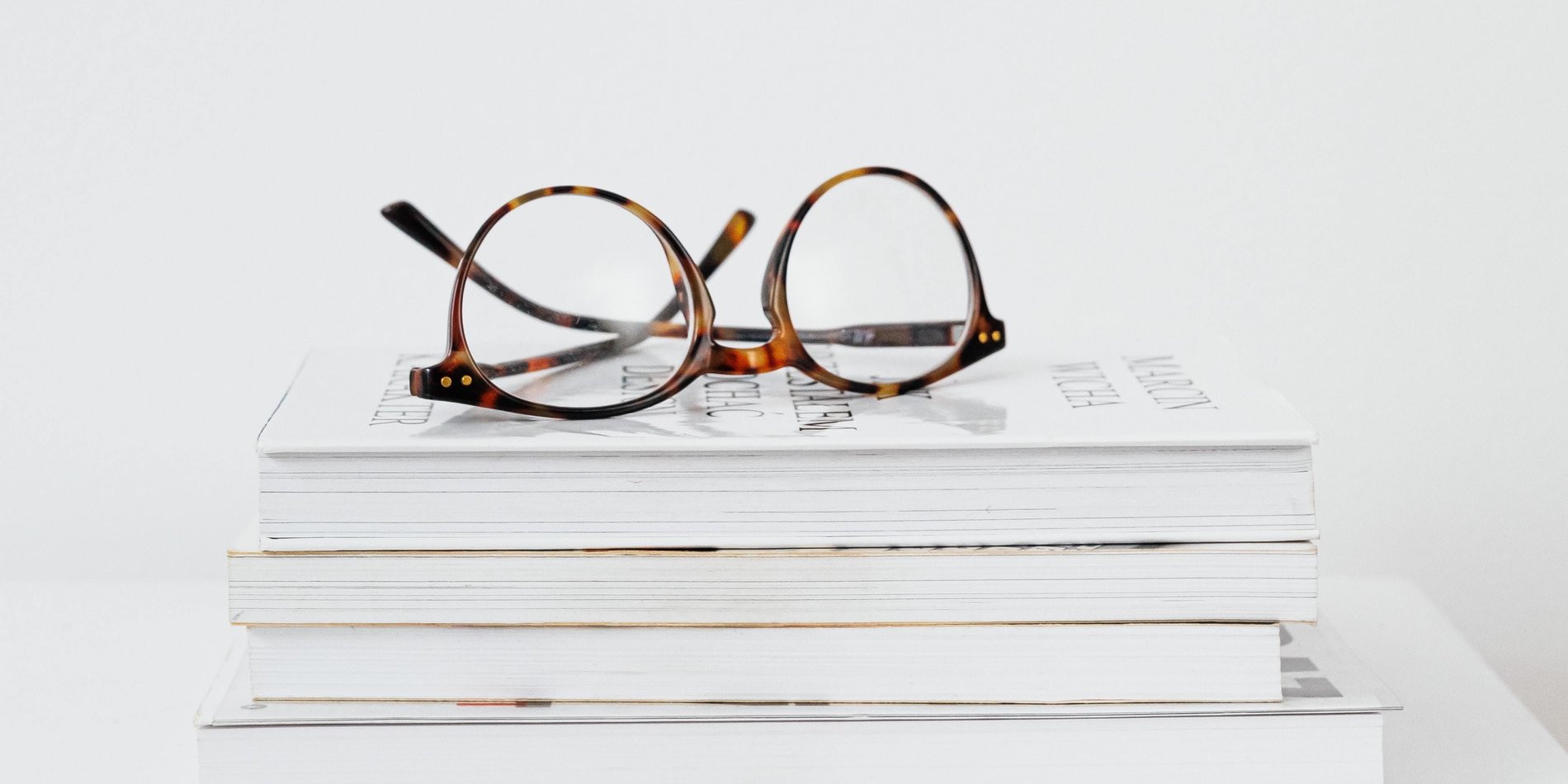
Publications Content Type
With Publications for Stanford Sites, you can list books, journal articles, news and magazine articles, and thesis dissertations using APA or Chicago citation styles.
Courses Content Type and Importer
Import classes from ExploreCourses to your web pages