Publications Importer
You can use our Publications Importer feature to import a csv file of your publications to your site. This will create a Publication for each of your publications. You can then use the Publication List page to show a filtered view of your publications, or use a Lists Paragraph to show publications on another page.
Use cases
- Transferring publications from an old site or citation manager
- Creating new taxonomy terms or updating taxonomy terms
- Updating an author’s name
- Adding a new lab/fellow/faculty member’s publications to your site
1. Log in to your site. You must be a Site Manager in order to import publications.
2. Append this path after your site’s URL /admin/structure/migrate/manage/default/migrations/stanford_publications/csv-upload
3. Download the empty CSV template for Publications Importer.

The downloaded file is named stanford_publications.csv
Note: The CSV can be opened and edited in Google Sheets, Excel, or Numbers.

There are 22 labeled columns (A through V). Column A, id (ID) is a required field for each publication item. The order of the columns is important as it matches up with the fields in the Publications content type. Do not edit or change the column order or labels in the csv file or your publications will not be imported.

4. Editing your CSV file - Important columns to review
Enter your publication information or copy/paste a list of publications from another file into the template. BEFORE you copy/paste publications into the CSV template make sure your columns are arranged in the same order as the template’s columns.
Column A, id (ID) is a required field for each publication item.
If the id field is left empty that row will not be imported. The ids will allow for future bulk editing via the CSV importer. To avoid overwriting imported content, we recommend using numbers for ids starting with 1 and following in consecutive order.
Column B, citationType should include one of the options for Publication Types provided in Stanford Sites:
- Article Newspaper/Magazine
- Book
- Journal Article
- Other
- Thesis
You can only provide 1 citation type per publication.
Column E, authors and Column R, topics (Topic Terms), should be separated by “|” not “,”. When you export from your citation management tool, you will need to do a Find/Replace for Column E (Author) and Column R (topics (Topic Terms) to replace commas (,) with pipes (|).
Columns M, N, and O are date fields. The importer bypasses validation. If you do not have valid date values, they will cause a display error. These values can be left blank.
Column S, body (Text Body), we recommended cleaning up the formatting of the body (Text Body) copy to remove any formatting from the text. HTML formatting is acceptable.
If you have spaces or special characters in your filenames, please change those prior to upload.
Click on the images below to see a more detailed view of the column order and titles, and an example in the csv template.
5. Save your spreadsheet as a .CSV.
We recommend naming your CSV with the id number range to support additional importing of publications. For example, publications_1-150.csv
6. Return to your site and click Choose File and select your CSV. Click Save and Import.
Danger: To avoid overwriting any previously imported publications, check the id column (Column A) in the previously uploaded CSV (listed under Publications Importer - CSV File). Each imported publication (Row) needs a unique id. In the new CSV, continue the id numbering pattern where you left off in the previously uploaded CSV.
For example: If the previously uploaded CSV ended with id 10, the new CSV should begin with id 11.
7. After the CSV has been imported you will see a green box with a message confirming the items were processed.
Any errors that occurred during the import will appear in this box.
8. Click the All Content menu to return to the list of content.
The imported publications will appear at the top of the list. You can then edit or update the imported publications in your website.
Related Topics
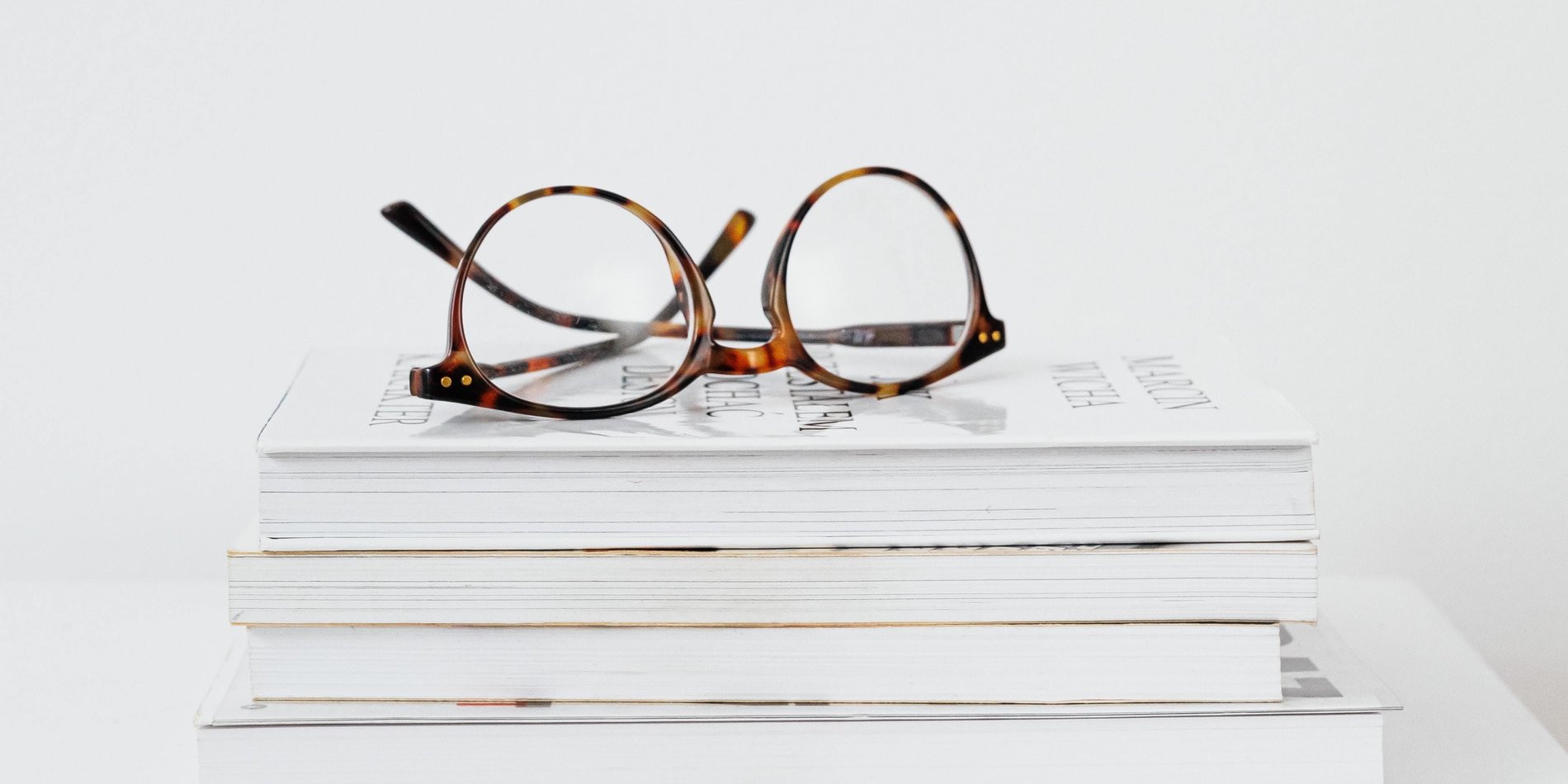
Publications Content Type
With Publications for Stanford Sites, you can list books, journal articles, news and magazine articles, and thesis dissertations using APA or Chicago citation styles.
Publication Taxonomy
The Publication Type vocabulary gives you the ability to organize and categorize your publication content with taxonomy terms.

