News Types
Main content start
The News Types vocabulary gives you the ability to organize and categorize your news content.
The vocabulary include a number of useful terms by default (Announcements, Awards, Faculty, In the News, Staff, and Students), and site managers have the ability to add, edit, or delete these terms.
Once terms have been added to the News Types vocabulary, they can be applied to your news items.



Once a term has been added to a news item, it will be used several ways:
- The item will show up under the filter for that term on the News List Page.
- The term can be used as an argument within the Lists Paragraph to have all items with this term show up on another page.
- The term will show up on the Teaser card and list view for that news item
- The first three terms added to your news item will be displayed at the top of the article page. The complete list of terms will be displayed at the end of the article page.
Example of a term in action
In this example, an article tagged as a “Blog” " would be included in the news list results page under “Blog” at [your site url]/news/blog.

- List page teaser (limited to first three terms):

- Top of article (limited to first three terms):

- Bottom of article (all added terms):

Related topics
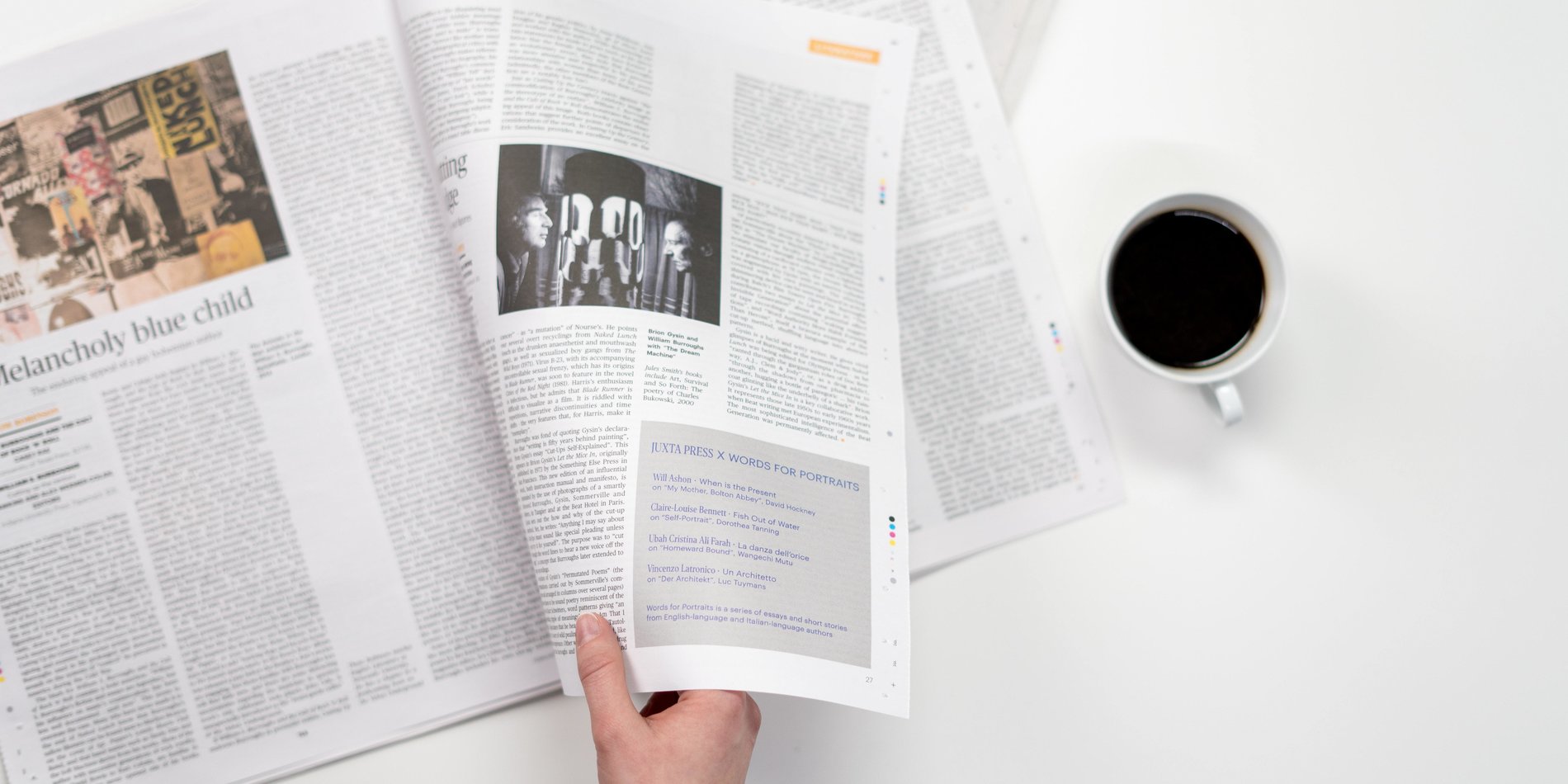
News List Page
The News List Page is a dynamically generated page that shows your news items, sorted by most recent.
News Content Type
Create articles for your site using a content type structured to support common news features like a byline, date, featured image, and more.