Publication Taxonomy
The Publication Type vocabulary gives you the ability to organize and categorize your publication content with taxonomy terms. Site managers have the ability to add, edit, or delete these terms.
Once terms have been added to the Publication Type vocabulary, they can be applied to a Publication node page.



Once a term has been added to a publication, it will be included in the Filter by Topic bar in the default Publications list page, and will be displayed:

Publication Type terms can also be used as arguments within the Lists paragraph, which will allow you to create organized lists of publications on any page. See Lists for more information.
Defining the URL for a publication
When creating a publication, the Publication type is used when creating the URL. It is possible for a publication to have multiple Publication types. However, the URL for a publication will be based on the first Publication type selected. To change the URL you can either:
- delete the publication and re-add it with the correct Publication type selected first
- if you have permission, you can edit the URL alias at Configuration > Search and Metadata > URL Alias
Related Topics

Publications List Page
Learn how to use the filtered list of Publications.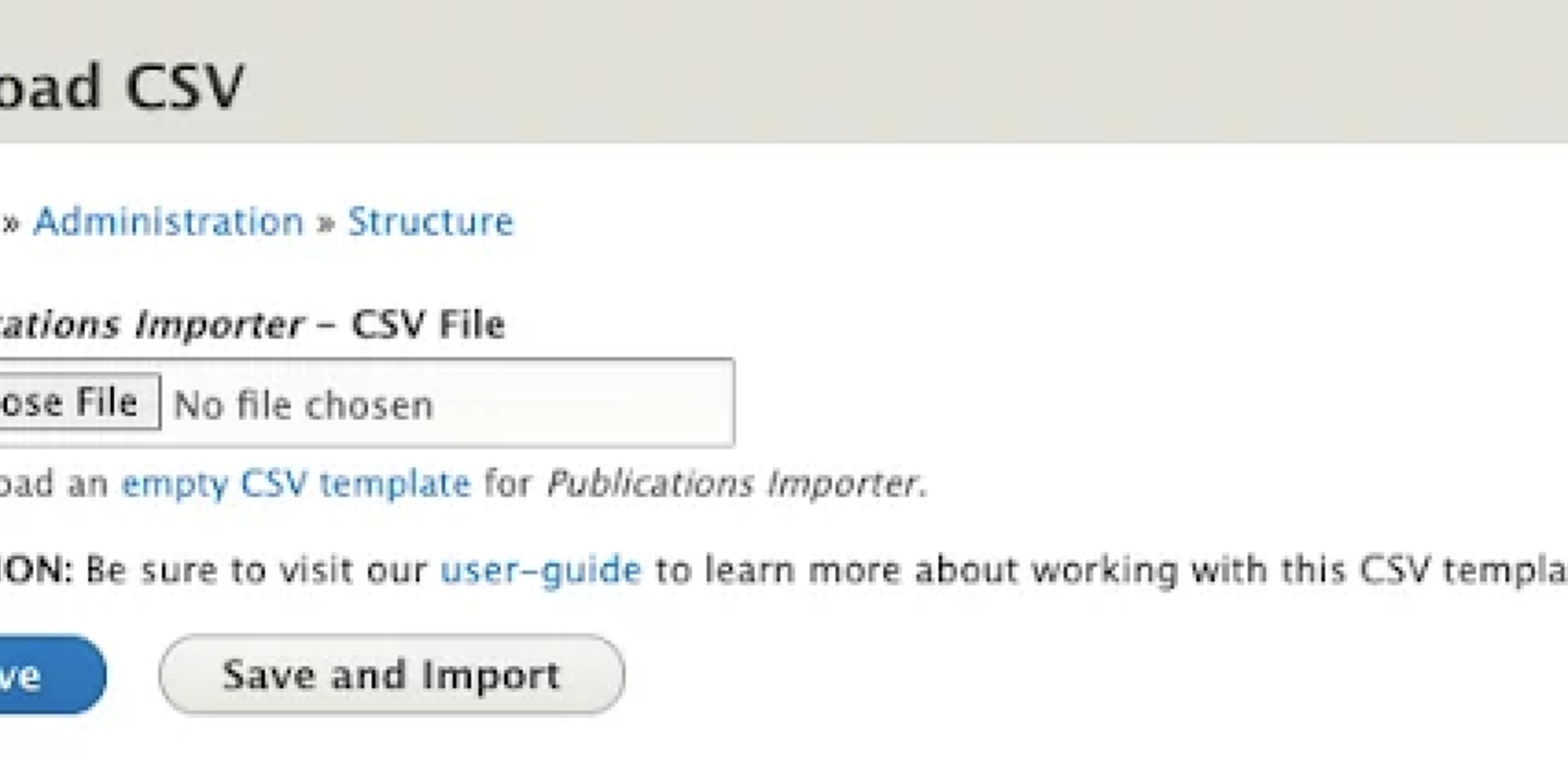
Publications Importer
Add publications to your site via an upload.